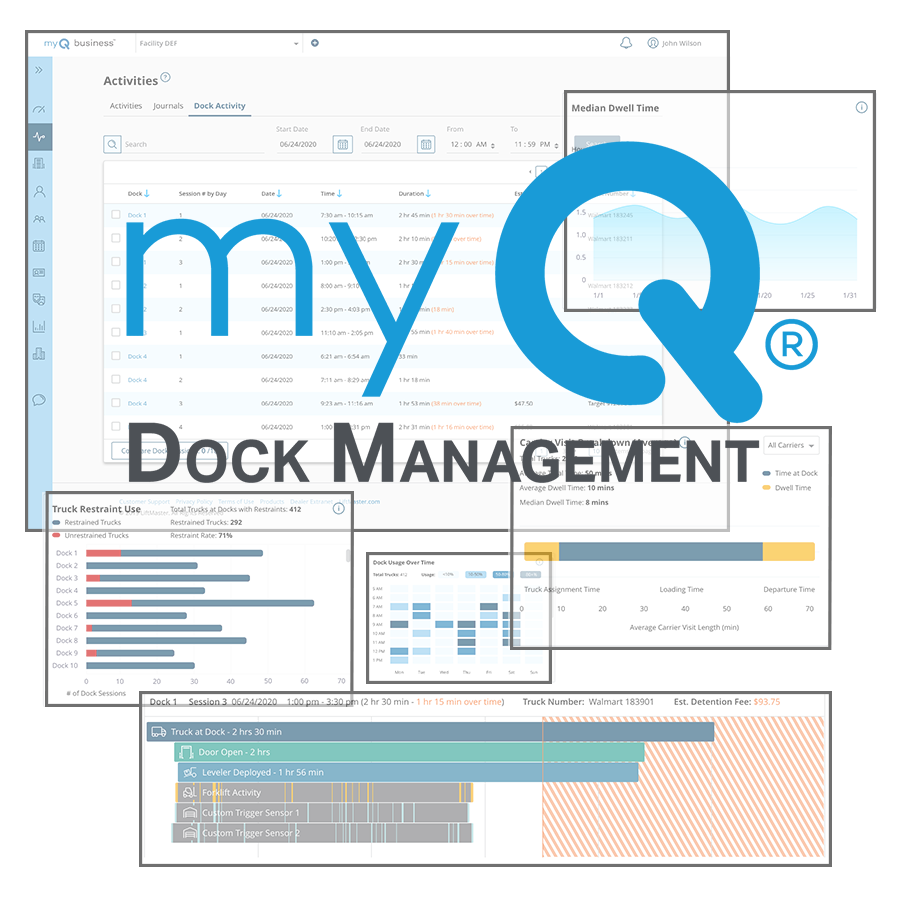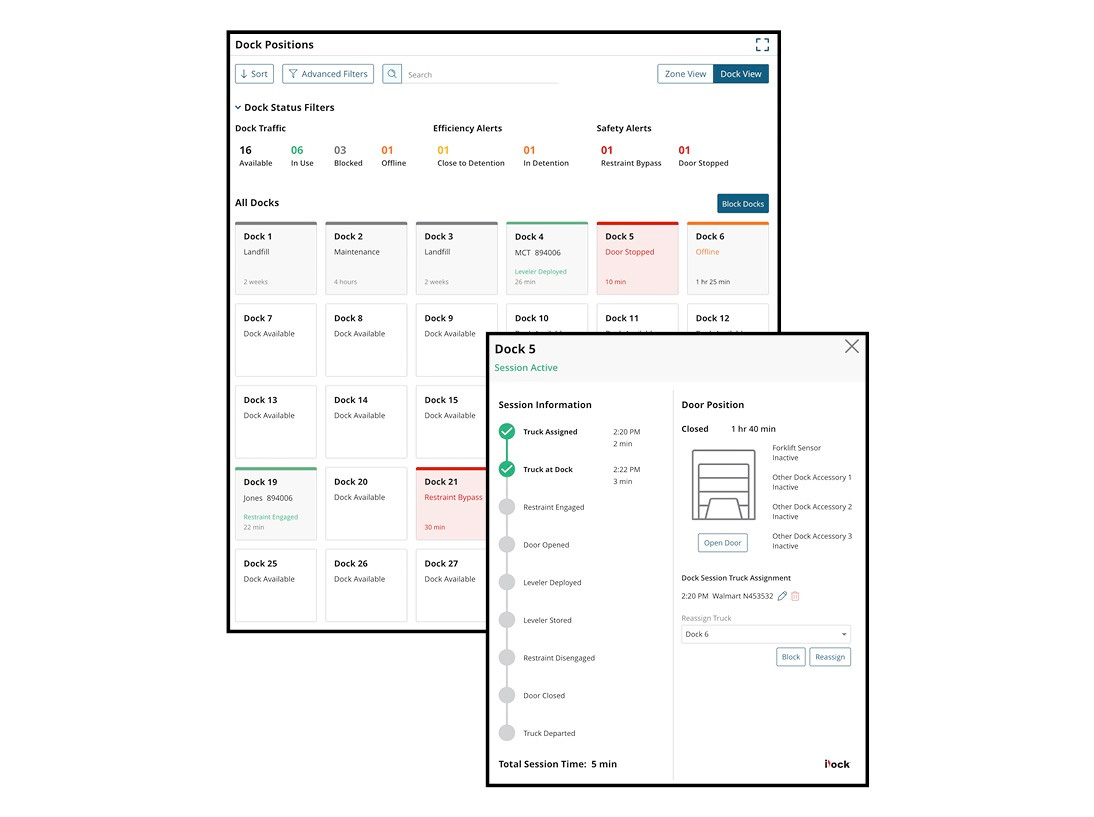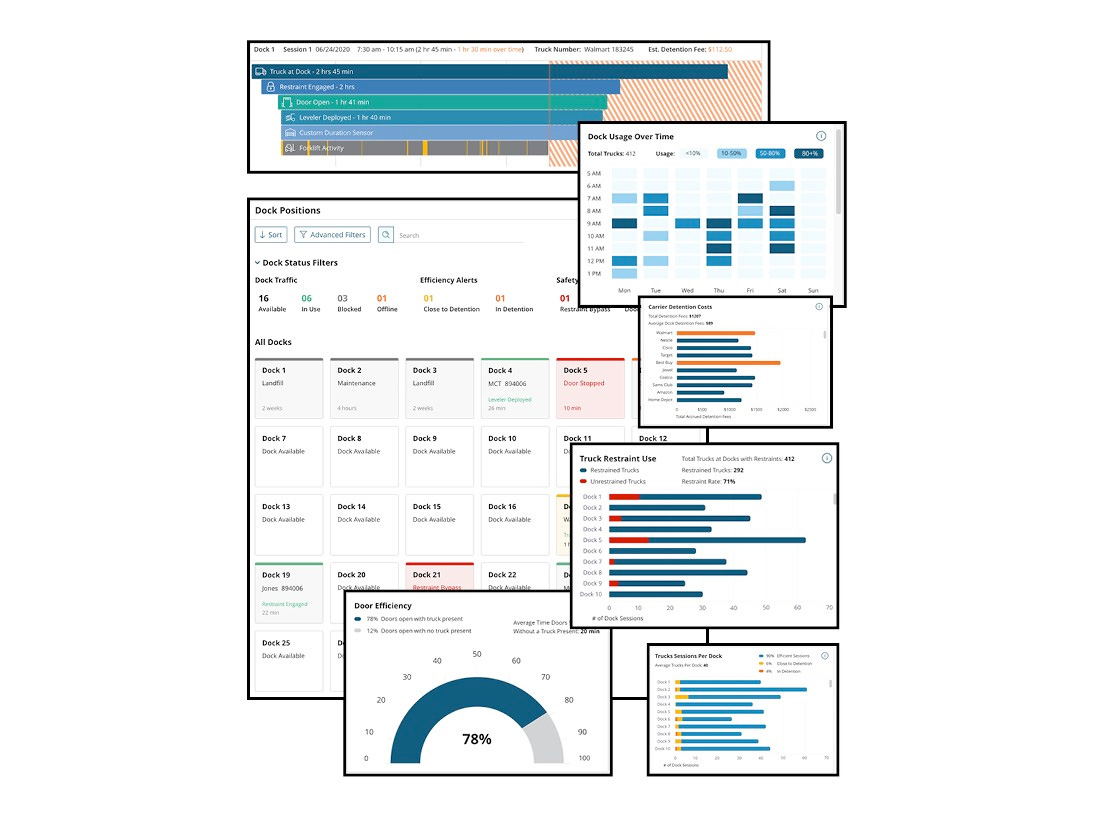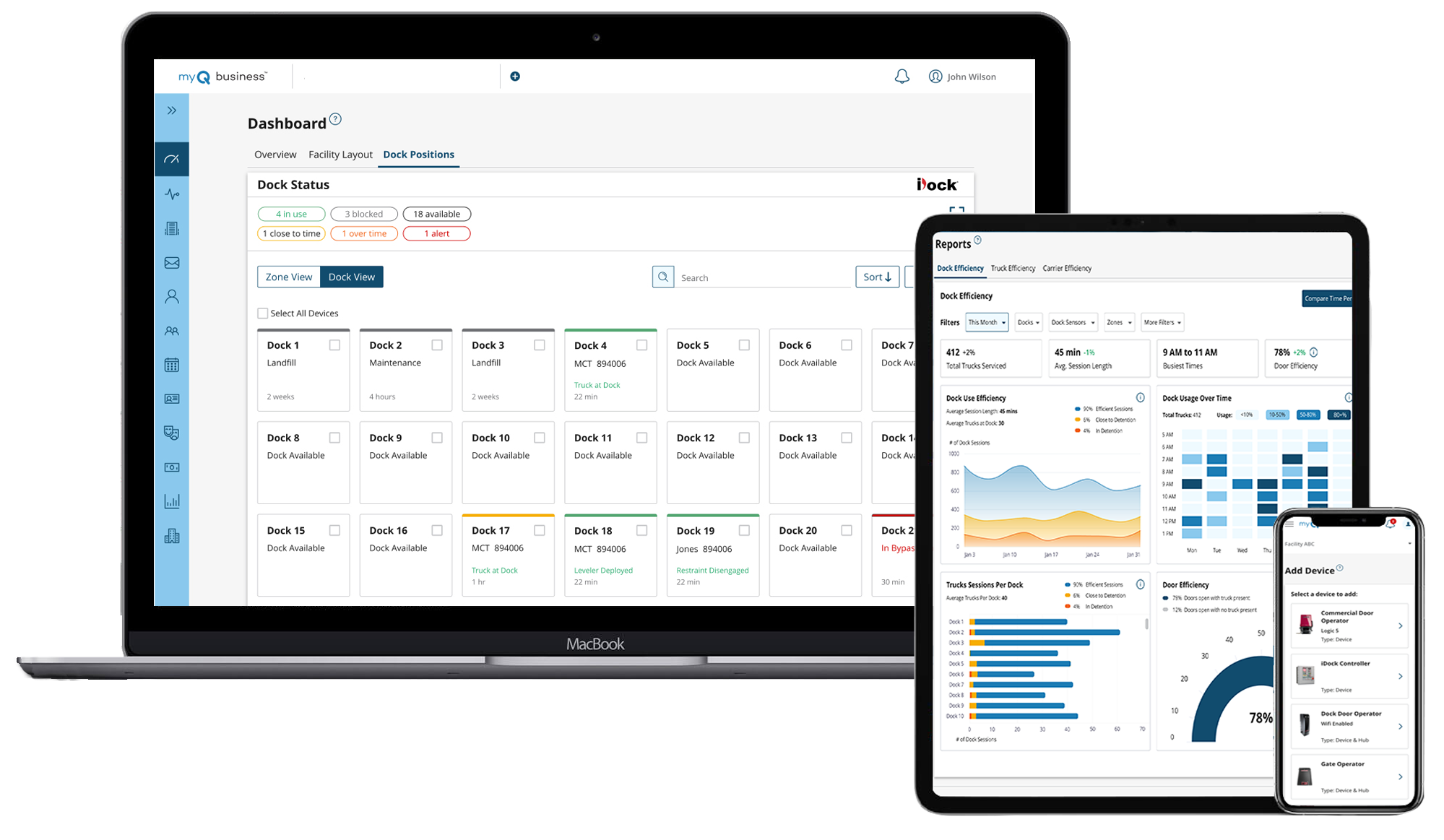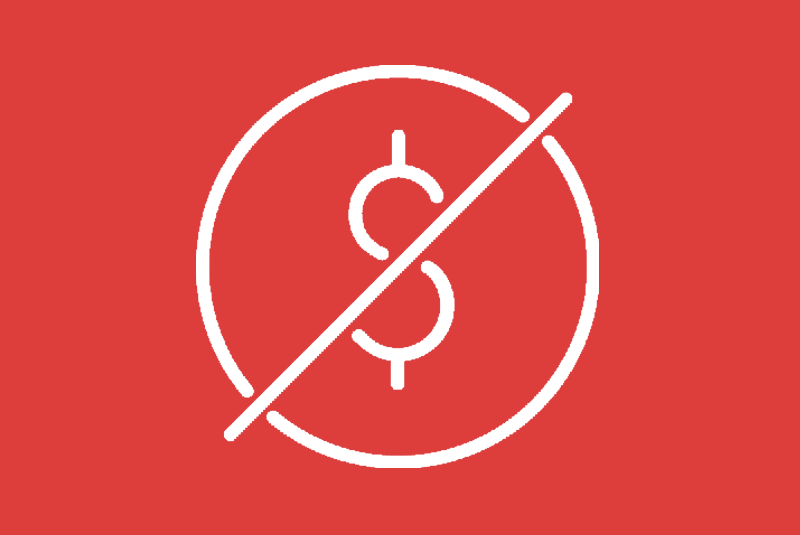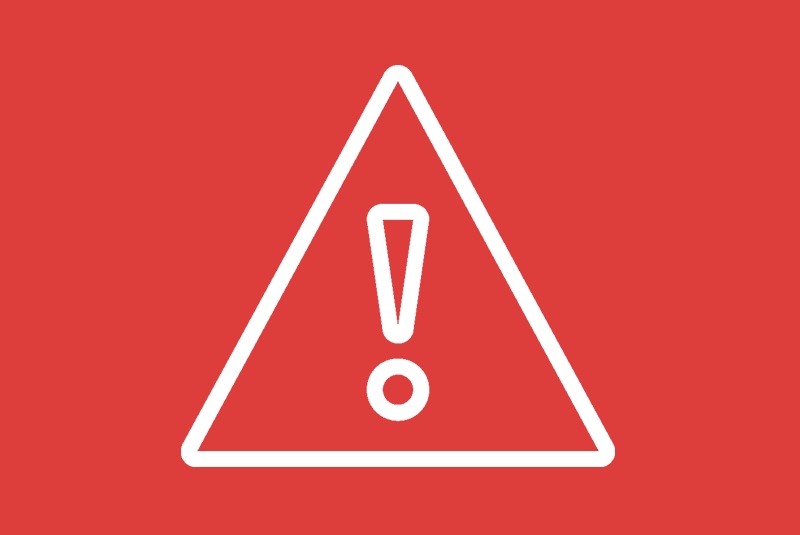myQ® Dock Management Module
Online Loading Dock Analytics
Poweramp dock equipment installed with iDock® Controls have the ability to connect online with myQ® Dock Management a module of myQ Enterprise. Using this IoT technology, you can login to your online account and get a true insight of your operations to help you improve loading efficiency.
Real-Time Activity
From your dashboard in myQ Dock Management, you can review the current status of your loading docks. Lookup what docks are available and assign new carrier/trailer information to an open dock. You can also monitor how long trailers are at each dock with timestamps of activity. This can alert you of any trailers loading past a time limit, or a safety concern of a truck restraint in bypass mode.
Historical Reports
With myQ Dock Management, not only can you lookup the details of every past truck-at-dock session, you can also analyze this information displayed in various reports for any date range. These reports will help you check your loading metrics and find areas to improve efficiency and reduce expenses. myQ will help you evaluate loading and turn times, dock usage, detention fees and more.
Notifications
In order to be proactive in improving your loading operations, myQ Dock Management can send text/email notifications to any personnel of events that occur at your loading dock. These include truck arrival/departure, trailers approaching load time limits, inefficient loading activity, restraints in bypass, doors left open, after hours activity, and more.
PACKAGES
| Basic | Pro | |
|---|---|---|
| Access Management (Share with users) | X | X |
| Real-Time Dock Monitoring (Dashboards and Detailed Activity) | X | X |
| Notifications (Maintenance, safety, detention, doors) | X | X |
| Diagnostics & Maintenance | X | X |
| Connectivity (Cellular connectivity included) | X | X |
| Manual Trailer Assignments | X | |
| Historical Activity | X | |
| Reporting & Analytics | X |
PRODUCT DOCUMENTS
- iDock Link and myQ Brochure
- myQ Dock Management Brochure
- Truck Present Sensor
- Truck Present Sensor Installation Guide
- iDock Sensors with myQ Brochure
- myQ Dock Management ROI Brochure
- iDock Optional Hardware Manual
- Auxiliary Door Limit Sensor Installation instructions
- Door Closed Sensor Kit Installation Guide
- Door Open Sensor Kit Installation Guide
- Fluid Level Sensor Kit (Metal Reservoir) Installation Guide
- Fluid Level Sensor Kit (Plastic Reservoir) Installation Guide
- Forklift Activity Sensor Installation Guide
- Leveler Stored Sensor Retrofit Kit Installation Guide
- Leveler Stored Sensor Retrofit Kit Installation Guide (120V Flying Leads)
RELATED PRODUCTS

Looking for a Poweramp Dealer?
We will connect you with a local Poweramp Dealer to review your loading dock equipment needs. Call: 1.800.643.5424